Background
-
What is BigMouth?
BigMouth is a centralized oral health data repository derived from electronic health records (EHRs) at multiple dental schools. With demographic, medical history, and dental data on over 6 million patients, this oral health database is available for research and the advancement of evidence-based dentistry.
-
Who are the partnering institutions?
Please visit this page to see a list of our Partnering Institutions.
-
Why should your institution join BigMouth?
BigMouth offers key advantages for researchers and institutions:
- Research Access to Over 6 Million Patient Records- As a member of a partnering institution, you'll have access to the BigMouth i2b2 Workbench, which contains data from more than 6 million patients. This allows you to query a vast and diverse dataset to support your research.
- An Ever-growing Community of Researchers- More than 720 members have accessed the i2b2 Workbench, conducting over 23,000 queries on our robust database. The data available includes- Demographics, Diagnosis, Procedures, Forms, Odontogram, Periodontal Charts, Medication, Insurance, Practice and Provider.
- Prioritized Data Requests from Partnering Institutions- BigMouth gives priority to data requests from researchers affiliated with partnering institutions. Our dedicated staff is always available to assist with your research needs, ensuring a seamless experience when accessing and utilizing data.
- Support for Student and Resident Projects- BigMouth is committed to fostering the growth of emerging researchers. We support data requests from students and residents at partnering institutions, funding not being a constraint. Many of these projects have been successfully published or presented as posters at national and international conferences.
For inquiries and more information to join BigMouth, please contact the BigMouth support team at ([email protected]).
Questions or Concerns?
-
What does axiUm folder contain?
The axiUm node contains the (user's) site specific terminologies. Users can query for data available in axiUm at their own site. The number displayed adjacent to each folder/leaf node represents the number of patients.
- Demographics: contains age, gender, and race/ethnicity. User can query age by value with the following operators: <, >, ≥, ≤, =, between.
- Diagnosis: contains Dental Diagnostic System (DDS) terminologies, formerly known as the EZCodes diagnostic terminology. User can query a diagnosis with or without date range.
- Forms: contains medical, dental history of patients, and caries risk assessment. In addition, each site may have other specific forms. User can query a form question with or without date range.
- Insurance: contains the names of insurance companies that insure patients.
- Medication: contains prescription and patient's current medication information and can be queried with or without date range.
- Odontogram: contains existing materials, existing conditions on a specified tooth or surface and the total number of missing teeth.
- Perio: contains clinical periodontal parameters which could be queried by examination types (e.g. initial examination, re-evaluation examination).
- Practice: contains details about the different practices in a site.
- Procedures: contains Dental Procedure Codes (CDT) and Current Procedural Terminology (CPT) procedures which could be queried with or without date range.
- Providers: contains different dental health providers such as dental student, dentist, resident , hygienist etc.
-
How is the age calculated?
Age is calculated from the date of patient's last recorded observation (procedure, diagnosis etc.).
-
What does the Combined -All Sites folder contain?
This folder provides a combined terminology system that allows users to query for data from all schools that contribute data to BigMouth.
- Demographics: contains age, gender, language and race/ethnicity from all schools.
- Dental Procedures: contains CDT and CPT procedures from all schools.
- Diagnosis: contains Dental Diagnostic System (DDS) terminologies
- Forms: contains medical and dental history from all schools. It also contains caries risk assessment (CAMBRA) from all schools.
- Insurance Type: contains the names of insurance companies that insure patients from all schools.
- Odontogram: contains existing materials, existing conditions on a specified tooth or surface, and the total number of missing teeth from all schools.
- Perio: contains clinical periodontal parameters from all schools.
- Providers: contains different dental health providers from all schools.
-
Where is the Race/ethnicity standard derived from?
Race/ethnicity standard derived based on NIH guidelines.
Data
-
How can I get data for my research from BigMouth?
The BigMouth interface provides query tools to users to get the number of patients having conditions or diseases of interest such as the number of patients with caries or periodontal diseases, etc...
There are three levels of access:
- Public Access: Provides access to the data snaps Tableau dashboard, which offers a summary of BigMouth data. This is readily available to all visitors of the BigMouth website.
- Registered Access: This is available to individuals from BigMouth partnering institutions. This access enables users from these institutions to explore and run data queries themselves on the BigMouth i2b2 workbench, and use the count for their research.
- Controlled Access: This access tier is designed for those seeking to conduct more in-depth research. Researchers submit a research proposal, which is reviewed by the BigMouth project review committee. A copy of the IRB approval document will need to be provided along with the data request template. In addition to this, researchers are also required to sign a data access request form, if interested in accessing patient data from outside the institution to which the researcher is affiliated.. If approved by the BigMouth project review committee, the data template will facilitate us to extract the requested data which will be presented in an Excel sheet with requested variables in columns and individual patients in rows.
Please contact the BigMouth team for more details.
-
How can I make a 2x2 table using BigMouth?
- For example, I am interested in a diagnosis A and a treatment B. I would like to see how many patients with that diagnosis A had that treatment, and how many did not. - I'd also like to see how many without that diagnosis A had that treatment B how many did not.
This can be achieved using the exclude/include option in each column. Refer to this guide - 2x2 table
-
How can I make a temporal query?
In a temporal query, a sequence of events are defined that are anchored by a constraining population. To build a sequence of events, select the “when” radio button located in the selection criteria section of the panel. The background color will change to a yellow hue.
For example (as shown below), finds patients who were diagnosed with chronic periodontitis (Event 1) prior to the age of 25 (Event 2).
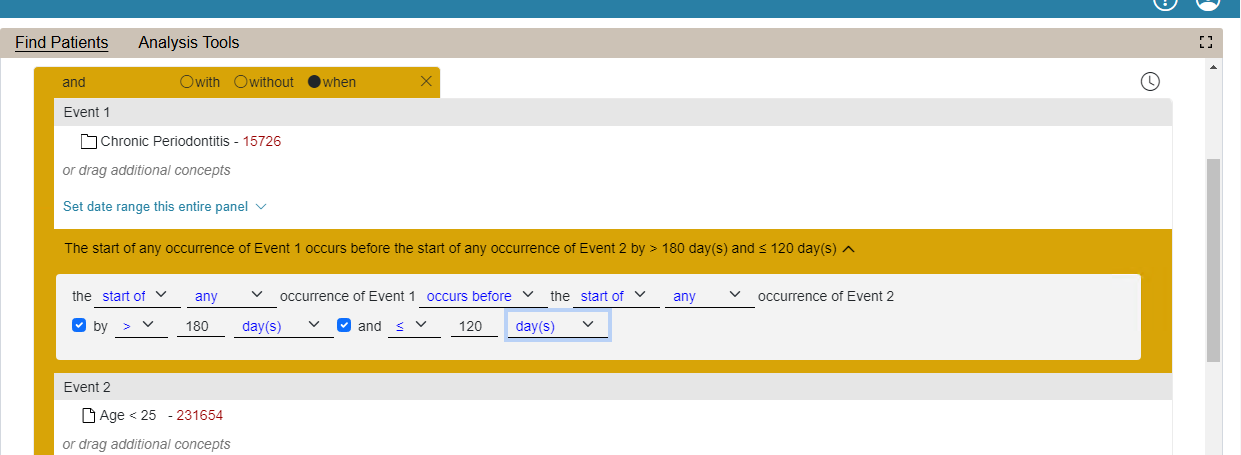
-
How do I query for a specific date range?
Users can specify the date range of the observation as shown below
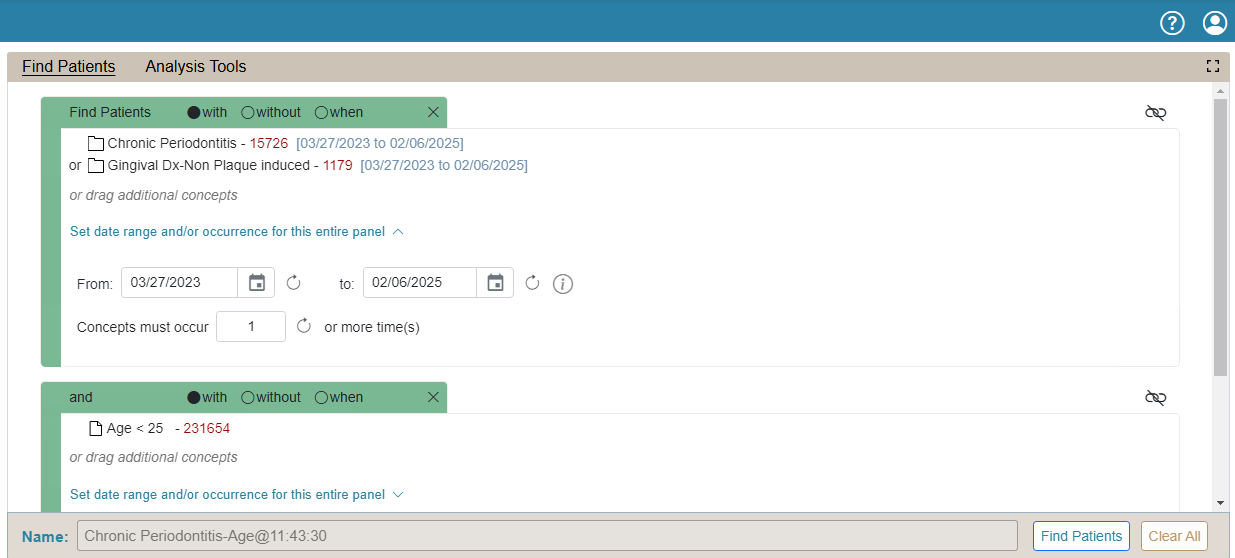
-
Why do the patient counts not add up in the navigation tree?
The reason is because one patient may have more than one specific condition. For example (as shown below), the total number of patients of the category “Abnormalities of teeth” in the picture below is 20,611. The number of patients of the subcategories of the category “Abnormalities of teeth” adds up to 23,476. This is because one patient may be in both subcategories such as “Cementum Defect” and “Dentin Defect”.
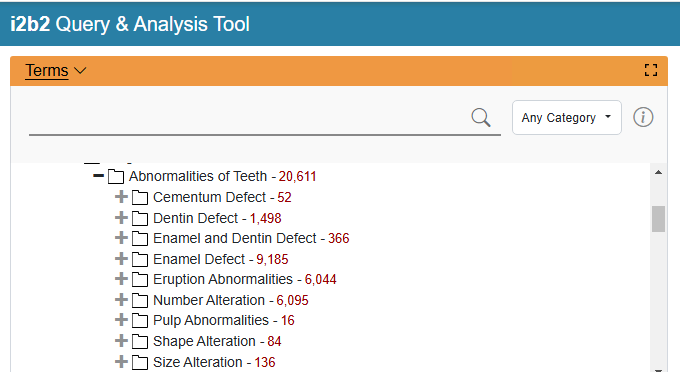
-
What data do I have access to?
Upon login, a user is presented with two folders. The folders are:
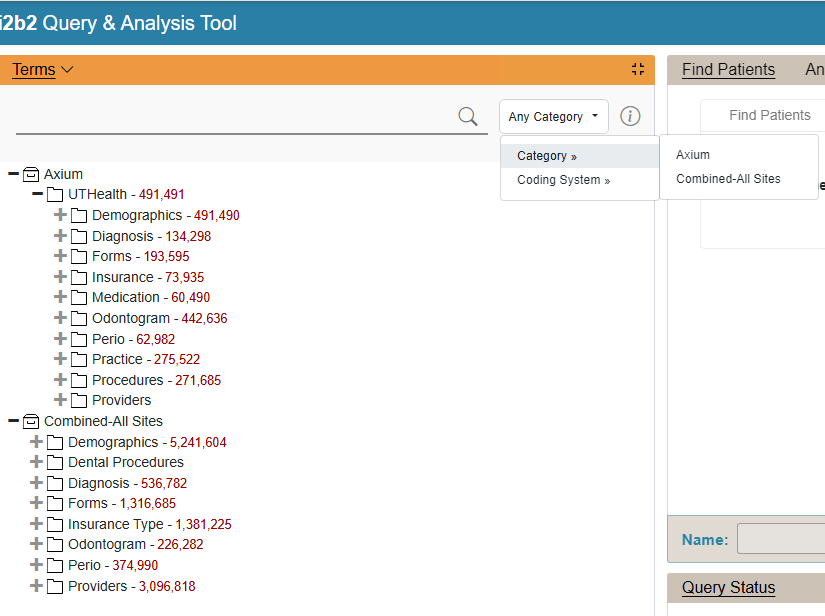
- axiUm - Contains data from the user's local axiUm instances.
- Combined- All Sites - Contains data from all the participating sites. This folder is normally used when a user is interested in querying data from all BigMouth members. The folder is designed in such a way that the user can get a summary of the data from all sites at the same time, keeping the source of data anonymous.
-
Is there a general guide for the i2b2 query platform?
Yes, kindly refer to this guide- i2b2 v1.8.1 query instructions.