Step 1: Sign up to get access:
- Follow the instructions in the registration guide to register and request access to BigMouth.
- After you compete the online registration, the BigMouth team will review your request and send you an email with a DocuSign link to sign an access request form. The signed form will then automatically be routed to the project sponsor at your institution for signature. After the approval by the project sponsor, your account will be setup and you'll be informed through an email.
Step 2: Login and use BigMouth / i2b2 Web Client
- Follow the instructions in this quick start guide
DocuSign workflow
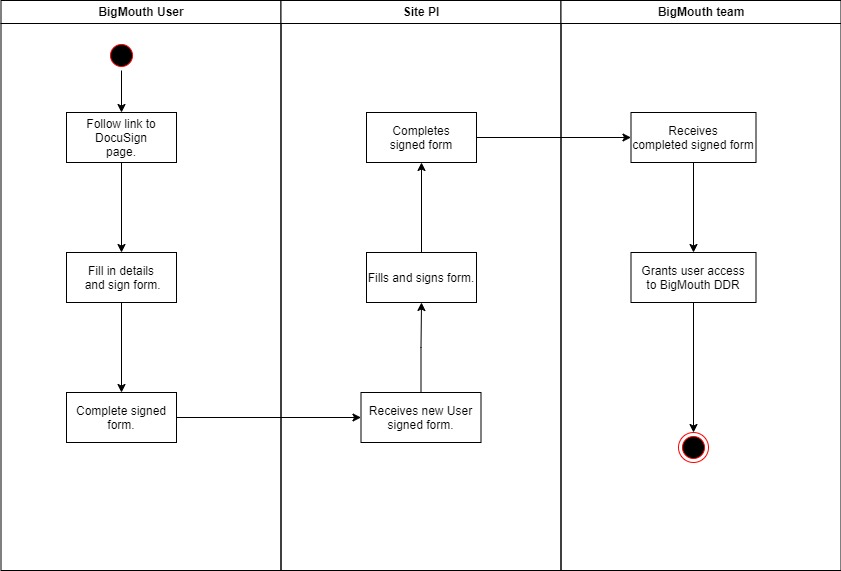
Registration Guides
- UTHealth Houston | School of Dentistry
- Harvard | School of Dental Medicine
- Tufts University | School of Dental Medicine
- The University of California, San Francisco | School of Dentistry
- The University of Pittsburgh | School of Dental Medicine
- The University of Michigan | School of Dentistry
- The University of Colorado | School of Dental Medicine
- Loma Linda University | School of Dentistry
- University at Buffalo | School of Dental Medicine
- The University of Iowa | College of Dentistry
- The University of Minnesota | School of Dentistry
- Marquette University | School of Dentistry
- Texas Tech University | Woody L. Hunt School of Dental Medicine
- University of Florida | College of Dentistry
- University of Pennsylvania | School of Dental Medicine
- Others: If log-in access is not available to users from your institution, kindly reach out to the BigMouth team: [email protected]